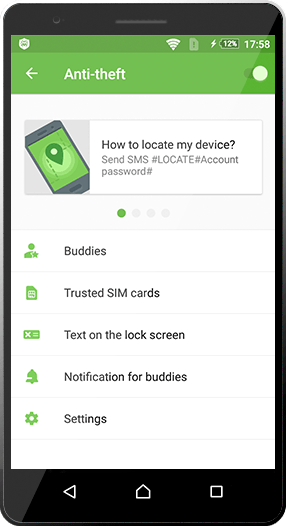Dr.Web Anti-theft for Android
Will help you find your mobile device if it has been lost or stolen, and if necessary, wipe confidential information from the device remotely.
This feature is not available in the Dr.Web for Android Light license. Some of the component’s features cannot be used on SIM-less tablets.
The Anti-theft will protect information stored on your handheld from unauthorised access by locking the device whenever one of the following occurs:
- A system restart.
- A SIM card change.
- An incorrect unlock password is entered.
To use this feature, you must configure this component.
SMS commands for the Anti-theft
Configure the Anti-theft
Unlocking
If Dr.Web Anti-theft locks your device, the following unlock options are available to you:
Buddies list
Create a list of numbers belonging to people you trust. It is from these numbers that you can control Dr.Web Anti-theft and unlock your device if you have forgotten the unlock password.
These people will be notified if the SIM card on your lost device has been changed.
Geolocation service
Dr.Web Anti-Theft will provide you with your device’s GPS coordinates by providing you with a link to Google Maps and showing your device on the map—if you forget where you’ve left your handheld or have lost it.
Siren
If your device is lost or stolen, you can remotely activate a loud audio playback on the missing device—the siren goes off once Dr.Web Anti-theft triggers it and locks the screen.
You can also specify what text you want the device's screen to display to anyone who happens to find it.
Erase data
Erase the device's SD card remotely—if you are confident that the phone is lost for good; your confidential information won't fall into the hands of criminals.
Protection
Access to the Anti-theft settings can be password-protected to prevent unauthorised changes. The device administrator sets the password when configuring the anti-virus account.
SMS commands for remotely controlling Dr.Web Anti-theft
Send the trusted friends on your Dr.Web Anti-theft contact list a memo containing the SMS commands used to remotely control the Anti-theft in emergency situations—that way they’ll know how to help you when needed.
Do your friends use Dr.Web Anti-theft, too? Save the memo for yourself as well—maybe your friends will need your help.
SMS commands for the Anti-theft
 Dr.Web Security Space
Dr.Web Security Space Dr.Web Katana
Dr.Web Katana Dr.Web Premium
Dr.Web Premium Dr.Web Security Space
Dr.Web Security Space Dr.Web Security Space
Dr.Web Security Space Dr.Web Katana
Dr.Web Katana Dr.Web Security Space
Dr.Web Security Space