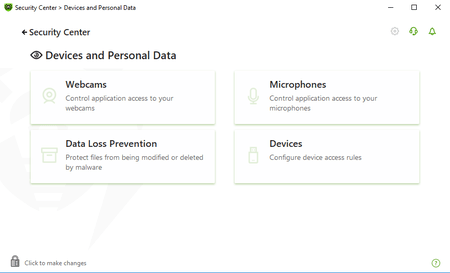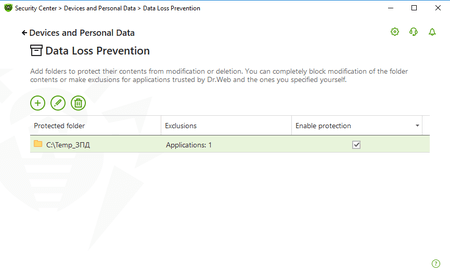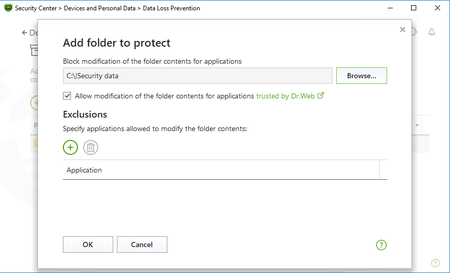Preventing data loss
caused by unauthorised modification
By insidiously penetrating a system, modern-day malware programs can modify, delete, or encrypt data. Some of them will then demand a ransom to restore the data.
The Data Loss Prevention feature will help prevent folders containing files from being modified and/or deleted. Enabling this feature for folders you’ve selected does not interfere with your ability to work with your files.
This feature is disabled by default since users need to configure it first. This is very easy to do: go to the Data Loss Prevention settings, and add any folders you want to protect to the list.
List of trusted applications
Data storage and backup solutions:
- Yandex.Disk
- Dropbox
- Microsoft OneDrive
- Acronis TrueImage
Video and image editors:
- Adobe Creative Suite
- Gimp
- Corel Draw
- Movavi Video Suite
- Nero
- ACDSee
- DVDVideo Soft
- VEGAS Pro
- XnView
- XnConvert
- Paint.NET
Text editors:
- Adobe Acrobat
- Adobe Acrobat Reader
- Foxit Reader
- Abbyy FineReader
- PDF-XChange Viewer
- PDFCreator
Torrent clients:
- uTorrent
- BitTorrent
Archiving software:
- WinRar
- WinZip
Accounting software:
- 1С
File managers:
- Total Commander
FTP clients:
- FileZilla
Office software:
- Microsoft Office
- LibreOffice
IDE software:
- Git
Attention, Dr.Web version 9-11.5 users!
The option to restore backups created in previous versions of this component has been preserved in Dr.Web 12.0.Protect your personal information with Dr.Web 12.0
-

Data Loss Prevention
-


Camera and microphone control
-

Removable device access control
Use the Ransomware Protection component to more effectively protect your data from unauthorised tampering by malicious programs.