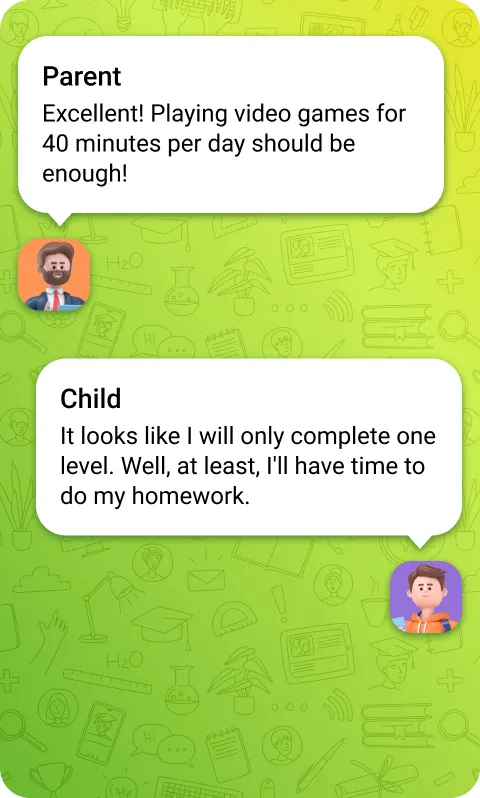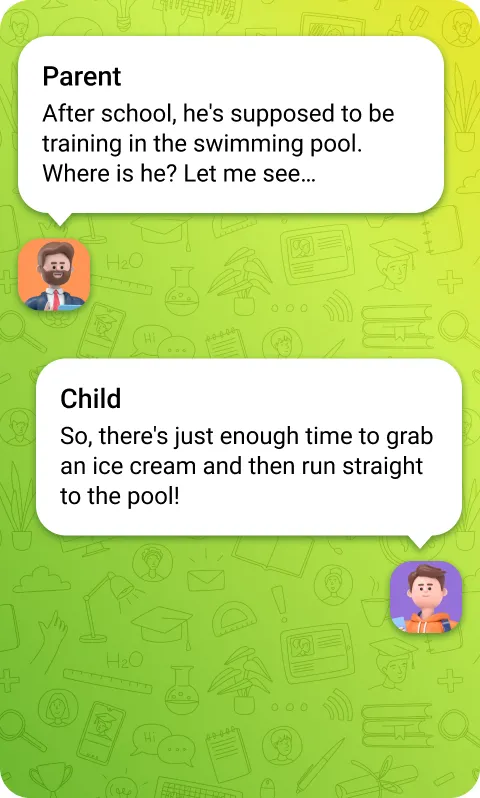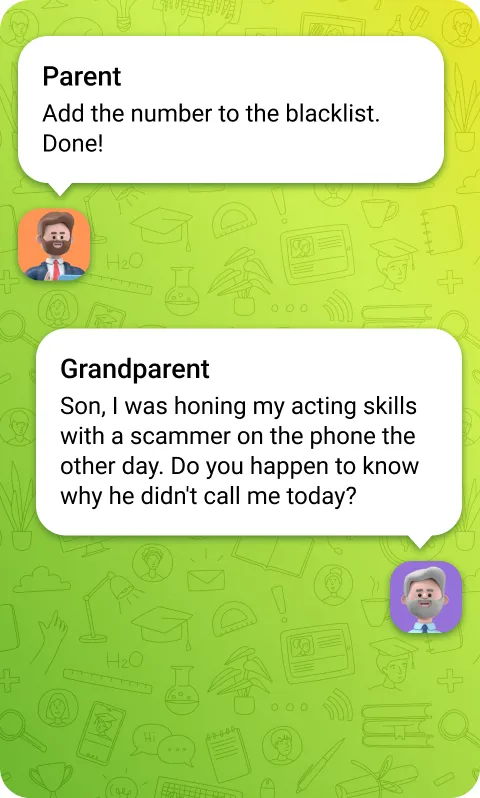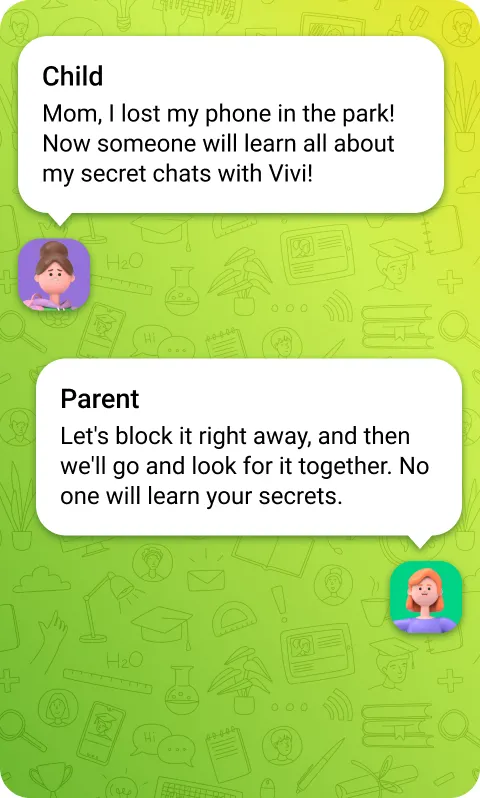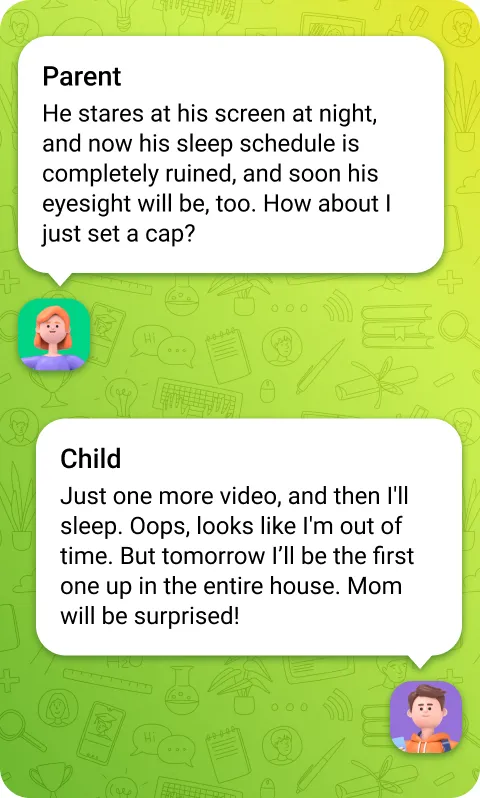Features
Their current location
-
What children are interested in on the Internet
-
Check whether your child is home from school
-
Learn which route your parents took to go to the grocery store

Set up restrictions
-
Block or restrict access to specific apps
-
Limit app usage time

Keep sensitive information secure
-
Lock a device if it gets lost or stolen
-
Wipe data remotely from a device

Call and SMS filtering
-
Block unknown callers
-
No scam calls and intrusive SMS spam
-
No scam calls and intrusive SMS spam

Set up a hazard-free online environment
-
A ‘child mode’ for viewing content in social media and other websites
-
Only trusted sites offering services for the elderly are viewable

Real-time tracking of online activity on a dependent device
-
What children are interested in on the Internet
-
The apps they download
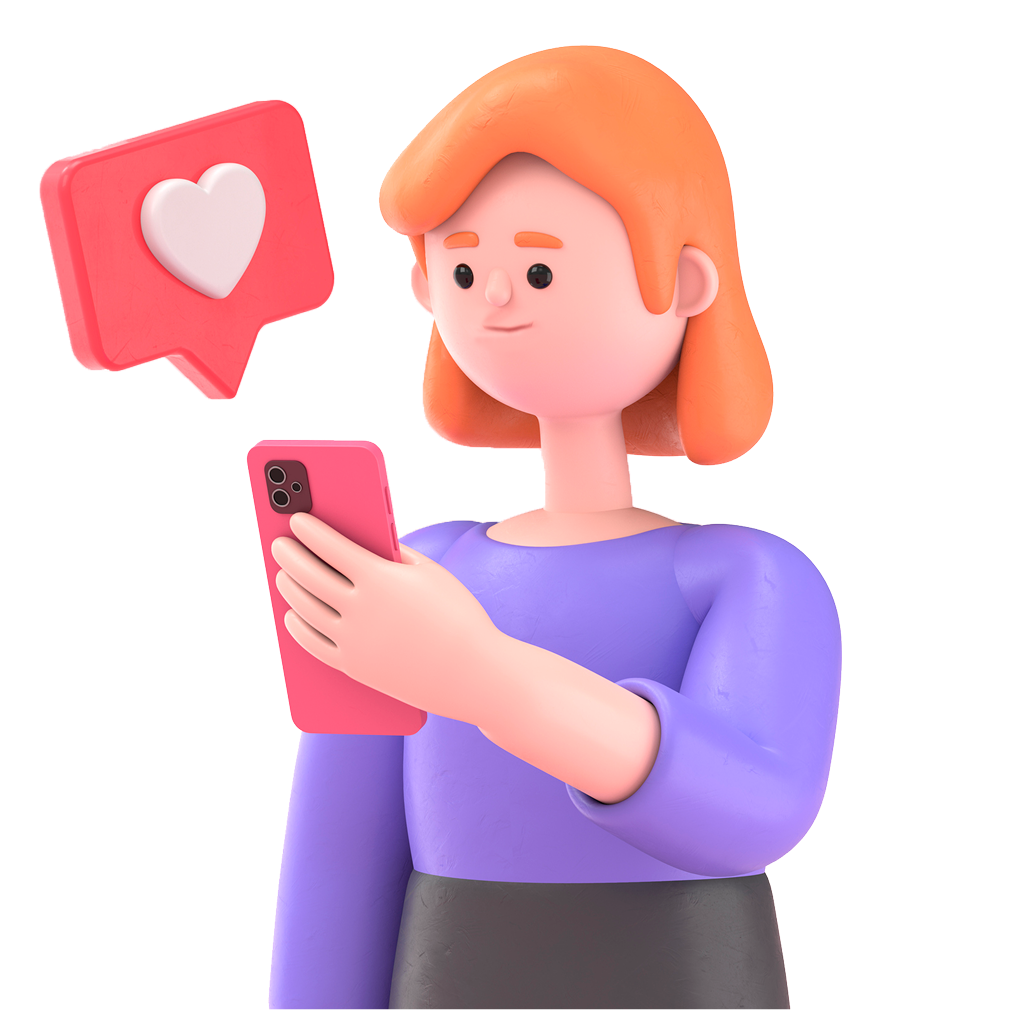
Licensing
A license is required to use all the Dr.Web Family Security components. The license allows the app's features to be used for the duration of the license period and within the scope of the terms established by the EULA.
The head of the family purchases a license for themselves and their family members. Depending on the license type, the license owner can extend the protection to 1, 5 or 10 devices within the family. Other family members cannot purchase or renew the license.
This app does not include any anti-virus features.
Select the license that suits you
Dr.Web Family Security
Getting started with Dr.Web Family Security
-
Install the app. To do this, download the installer on all the family devices, but only run it on the device of the license owner.
-
Create a ‘head of family’ account—assume the role of family device manager.
-
Select the license you need: protect 1, 5 or 10 devices.
-
Grant the app the necessary permissions.
-
Create family member accounts—for the household devices that need protection
-
Adjust the protection settings: allowed and blocked contact lists, trusted websites and apps.

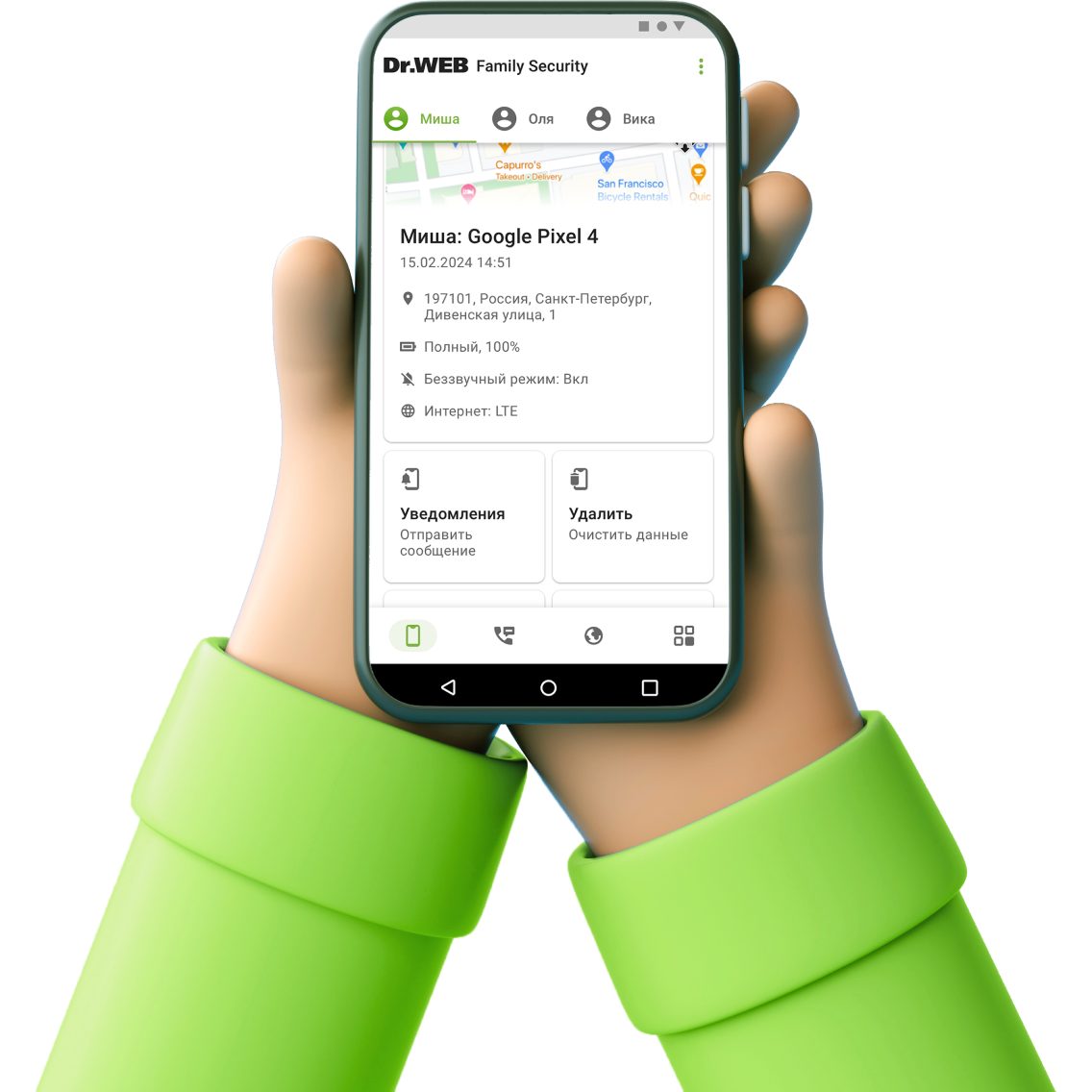
A 14-day demo version for 10 devices
How to activate the demo period:
-
When launching the app for the first time, on the License screen, select the "Demo period" tile and tap "Get".
-
Fill out the demo license request form.
-
Tap Activate. After a short while, the license is activated automatically.

One app for accomplishing many tasks
Maintain a healthy digital environment for your family and keep your personal data well protected with Dr.Web Family Security.